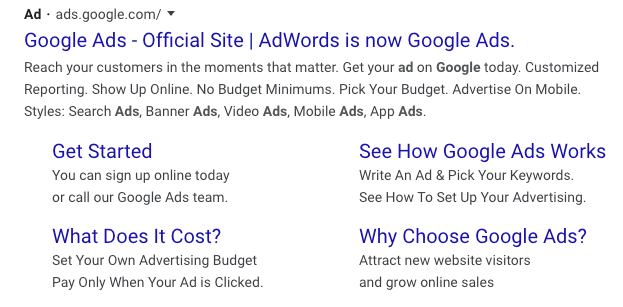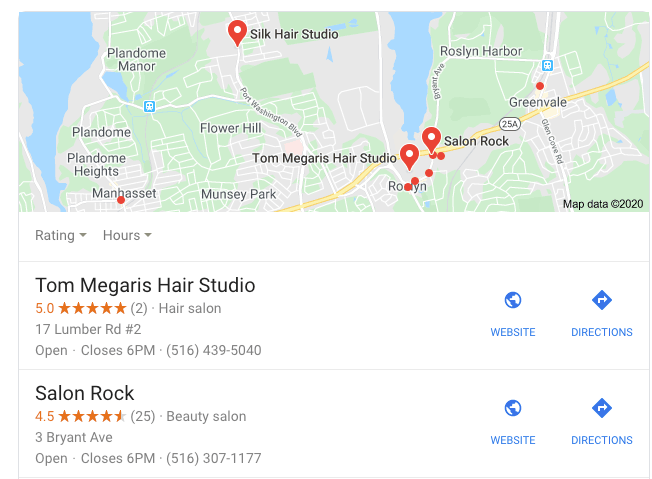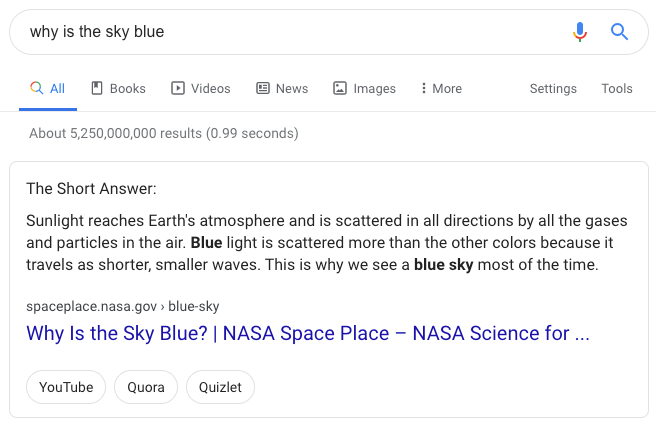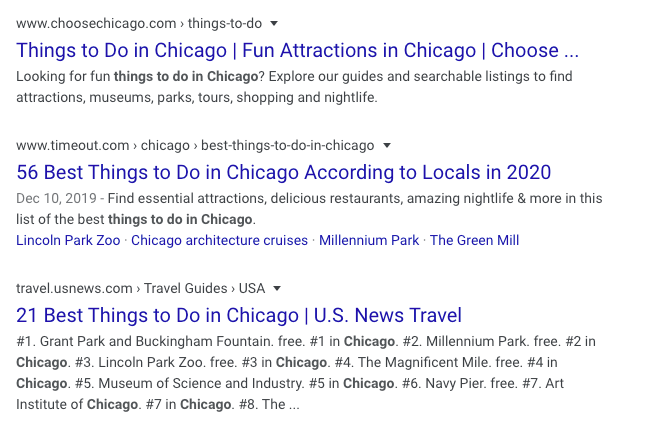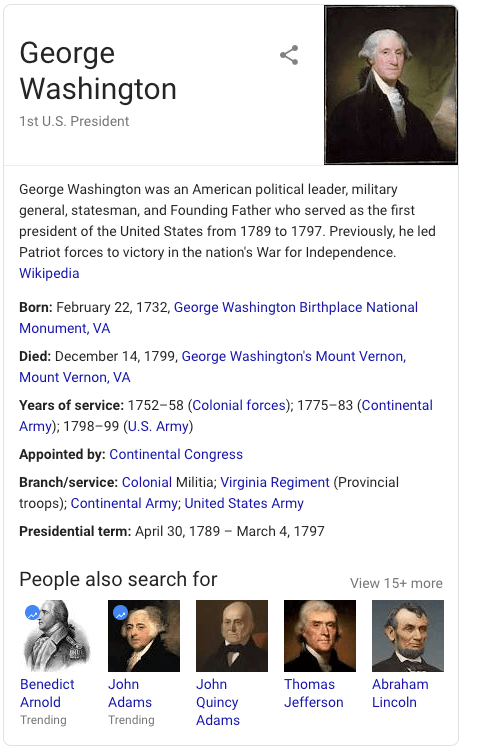Google uses different algorithms and methods to determine what is displayed in each section of their results page.
There are approximately 3.5 billion daily searches on Google which means there’s a pretty good chance that you have used the search engine at some point during the day. People use Google for many different things — looking up statistics, figuring out where to go for dinner, searching for an attorney, booking flights, or trying to remember that actor’s name from that movie.
A lot of people are aware that Google changes its logo every now and then; however not as many are aware that Google’s results page (also known as the search engine results page or SERP) changes too. Google uses different algorithms and methods to determine what is displayed in each section of their results page.
When a user inputs a search query into Google, the individual is taken to a results page that best answers his or her question. Depending on exactly what the user is searching for, there are five main sections typically found in a Google SERP.
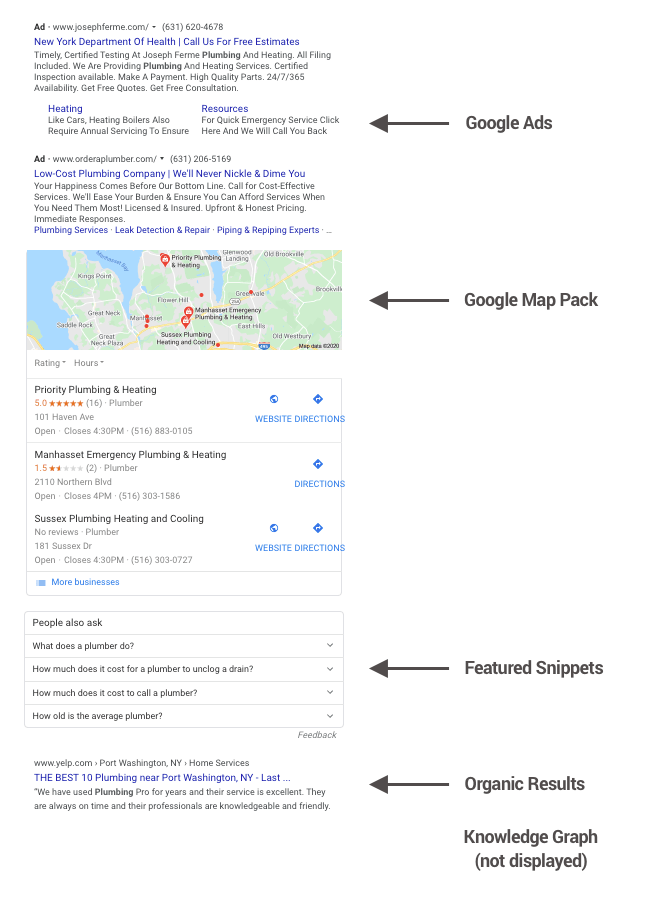
Google Ads
Typically, the first section displayed on the search engine results page is the Google Ads section. A few years ago, this section had a background color to indicate that these listings were advertisements. Google now displays Ad next to the listing, a much more subtle indicator. In order to have your business featured in the ad section, you must have a Google Ads campaign dedicated to the search queries in which you would like your business to appear. This is what is commonly known as Pay-Per-Click advertising, where advertisers pay every time a searcher clicks on their ad.
Map Pack Section
This section is displayed for searchers looking for local products and services. When Google processes a search, it first tries to identify the location of the searcher. This can be done by determining the device location, the language used in the search, and other methods. Based on that location, Google will display information on businesses that match the query and are located nearby. In order to control the information displayed, and improve the odds that your business is included, it is important that you have a verified Google My Business listing with accurate information.
Featured Snippets
Featured Snippets can sometimes appear underneath the Google Ads section or, if there are no ads for that particular query, they can appear on the top of the search engine results page.
The purpose of Featured Snippets is to answer questions directly without obligating the user to go to a website to get more information. Depending on the query, one of three different Featured Snippets can appear — a paragraph, a list, or a table. In order for your business to be highlighted in a featured snippet, informative content that answers common questions about your industry is the best way to go.
Organic Results
If you are working from top to bottom on the search engine results page, underneath the ads, underneath the map pack and underneath the featured snippet is what is called the Organic Search Results.
Based on Google’s ever-changing algorithm, the organic results are in constant fluctuation. Organic search results are usually determined by several different rankings factors, including, but not limited to written content that best matches the user query as well as the off-website trust authenticators like social media profiles and review websites like Yelp and Avvo. These businesses do not have to pay Google to appear on the first page, but they do need to comply with Google’s best practices.
Knowledge Graph
Sometimes, depending on a query, on the right-hand side of the SERP will be what is called the Knowledge Graph. The purpose of the Knowledge Graph is to provide general information that has been accumulated from various websites across the internet.
Information that is typically found in the Knowledge Graph is what provides the answers for Google Home Assistant and Google Voice. In order to get your business into the Knowledge Graph, it is important that your business has social media profiles and informative content that is marked up with structured data.
Becoming an Informed Google User
Now you are an informed Google user. The next time you use Google to win an argument or to get directions to the hip new pizza place, you will understand exactly what you are looking at and how these various businesses were able to appear in the search engine results.