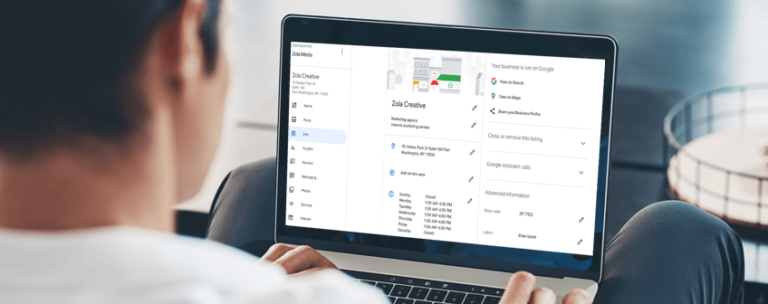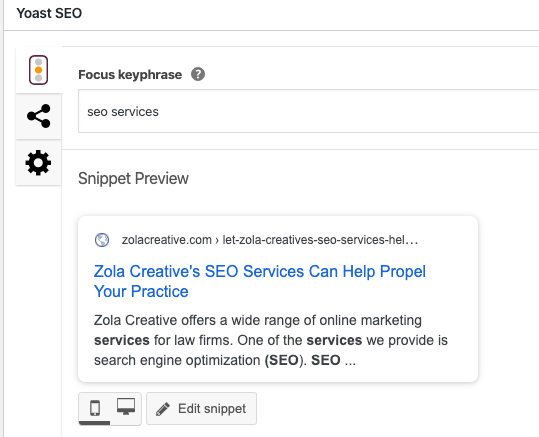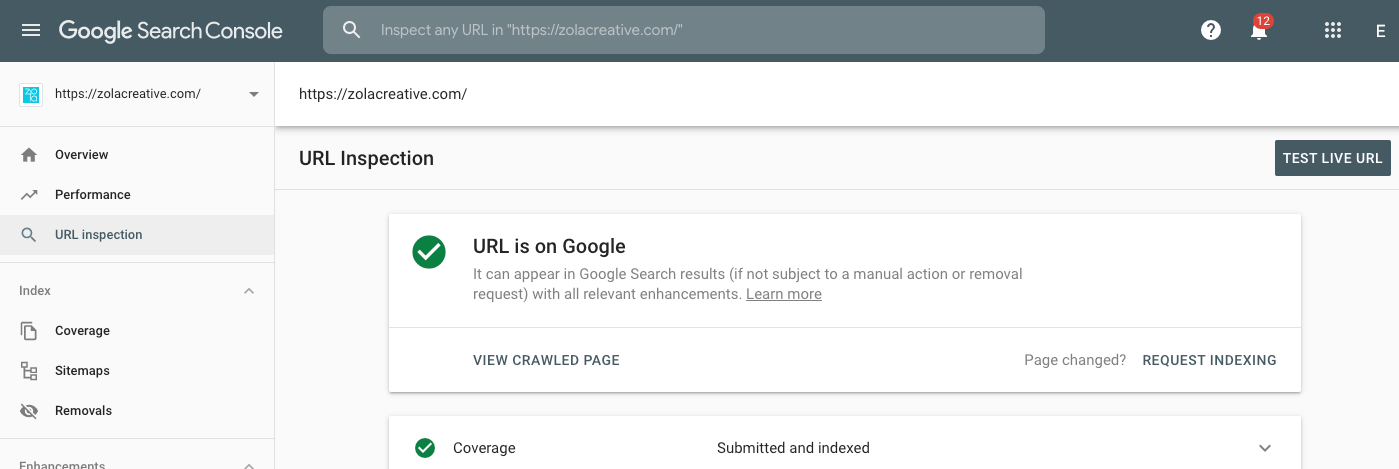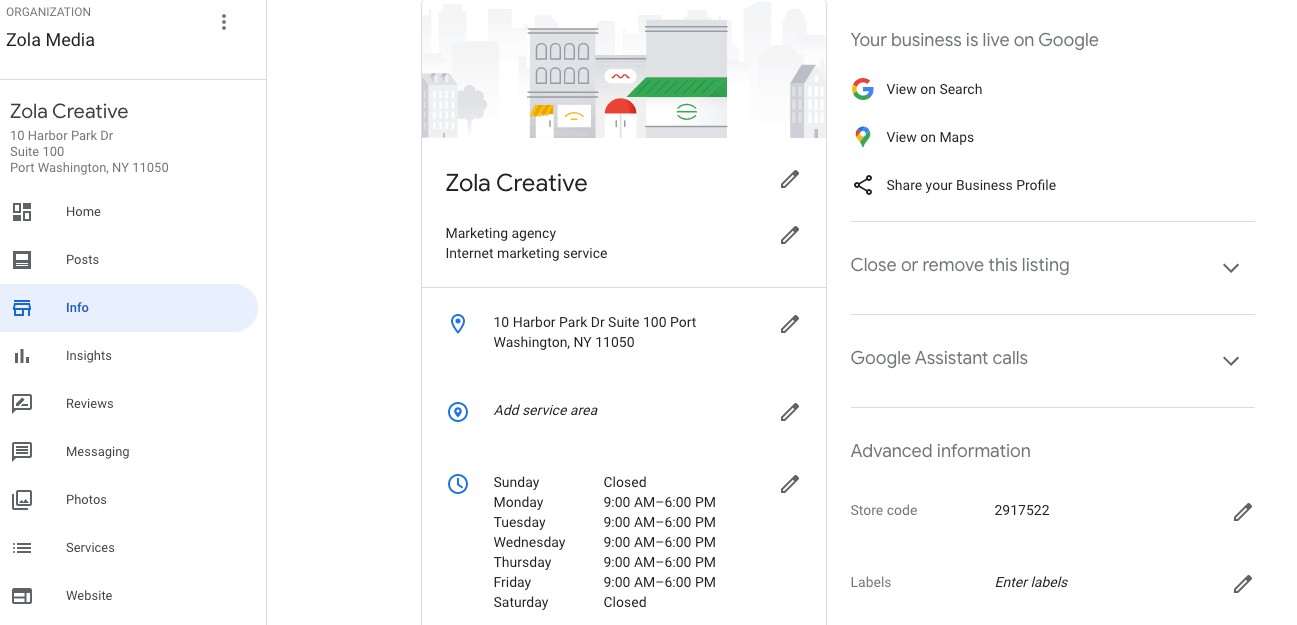Perhaps you are doing a branded search on Google and come across something that doesn’t seem quite right. You notice that your company name is misspelled. You begin to panic, you don’t want people to see an error for your own name! You wonder if this is something that can be fixed or if you have to endure the embarrassment. I am here to tell you that it can be repaired.
What you most likely saw was your meta title and/or description with the error. In order to fix this you will have to be able to access the back end of your website. Once logged in, navigate to the page that was displaying the incorrect information in the Google search results page. If using WordPress, make sure to install the Yoast plugin to assist with your SEO efforts. Once activated, scroll down the page and click the Yoast SEO tab and under “Snippet Preview” click “Edit Snippet”. From here you can edit the text that will display on the Google search results page. Once you finish editing, make sure to update the page.
From here, go to Search Console and navigate to your website’s profile. Add in the link of the page you just updated at the top and click “Request Indexing”. This will force Google to crawl this webpage so the new text displays ASAP rather than waiting for Google to crawl your website naturally which could take a long time.
Now, what if you saw that your address was wrong in the map section of Google? This is your Google My Business (GMB) profile.
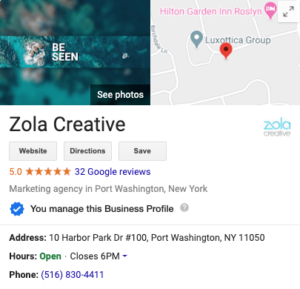 In order to edit this, you first must have access to your listing. If this listing is already verified, then it is most likely that you or someone in your organization has access so you can request ownership via email. If the business has not been verified, you can request a postcard from Google with a code to confirm your physical address. This code comes within 5 business days and once entered, you will begin to manage and edit your listing. You can go to the info section where you can edit the store name, business hours, location, description and services.
In order to edit this, you first must have access to your listing. If this listing is already verified, then it is most likely that you or someone in your organization has access so you can request ownership via email. If the business has not been verified, you can request a postcard from Google with a code to confirm your physical address. This code comes within 5 business days and once entered, you will begin to manage and edit your listing. You can go to the info section where you can edit the store name, business hours, location, description and services.
What if the mistake isn’t from your website? If the mistake you see on Google isn’t coming from your website or your GMB profile, the best thing you can do is reach out to the owner of the website that is displaying the incorrect information. You can ask that individual to please update your information and run it through the search console in order for Google to review this information more quickly. You also can list your website on a service such as Yext that will syndicate your data across multiple platforms, allowing you to manage information across search engines, maps, apps, review sites and local directories.