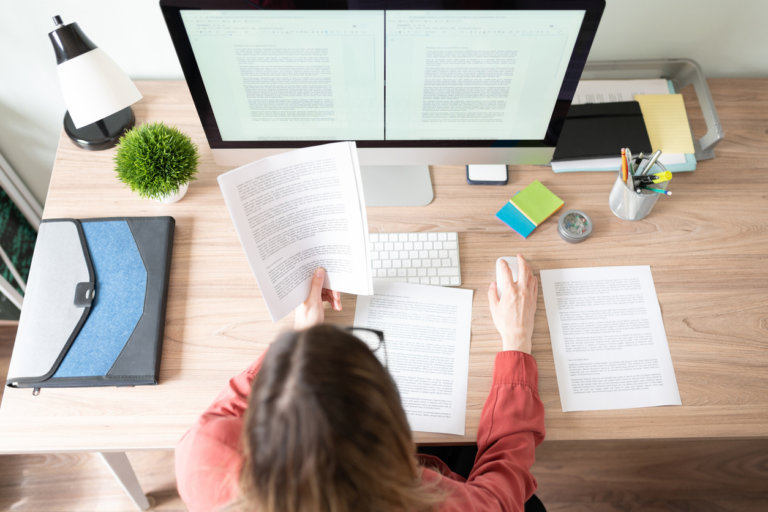Your law firm’s online presence is often the first point of contact with potential clients, it’s essential to balance a professional appearance with a user-friendly experience. One common formatting choice that frequently finds its way into the discussion is full text justification. This practice aligns text neatly to both the left and right margins, exuding formality and professionalism (and, of course, is incredibly common in the legal space). But, as we’ll explore in this article, there are compelling reasons to steer clear of text justification when it comes to your law firm’s website.
Understanding Text Justification
Before we delve into the ‘whys’ of avoiding text justification on your website, let’s grasp what this practice entails. In plain terms, full justification is a formatting style that inserts spacing between words (and sometimes within words) to ensure that text neatly spans the entire line, giving it a polished, symmetrical look. It’s a standard choice for printed legal documents, where it contributes to the formal aesthetic and structure.
The Usability Challenge
While full text justification serves its purpose on paper, it grapples with some unique challenges when it encounters a digital medium. Reading text on a screen, be it a computer monitor or a smartphone, poses different challenges compared to perusing printed material. Here are two pivotal reasons why text justification may not be the best fit for your online content:
1. The Way We Read Text on Screens
One of the most significant hurdles stems from the way we read text on screens. Unlike the consistent resolution of printed material, screen resolution can vary greatly. Different screens come in various sizes and resolutions, leading to text appearing differently. Full justification, with its uniform spacing, can create issues on screens with lower resolutions, resulting in odd gaps and alignment problems that make reading a bit of a struggle.
2. Browser Handling of Text Justification
Another challenge arises from how web browsers handle text justification. Browsers like Firefox, Internet Explorer and Safari may not be perfectly equipped to handle full text justification, leading to inconsistencies in text rendering. When you opt for full text justification on your law firm’s website, users might experience uneven spacing and alignment variations across different browsers, which disrupts the reading experience.
The Impact on Readability
The challenges posed by text justification directly affect the readability of your content. It’s vital to understand that reading text on a screen is an entirely different experience from reading printed material. Here are some specific issues that can arise when you use full text justification online:
1. Uneven Spacing
Thanks to variations in screen resolutions and browser rendering, text can appear with uneven spacing. This lack of consistency can disrupt the flow of reading and make it challenging for users to smoothly transition from one word to the next.
2. Accessibility Concerns
The problems associated with text justification aren’t limited to typical users. Individuals with vision impairments, reading difficulties or cognitive disabilities can face significant obstacles when trying to read justified text online. Screen magnification software, often used by individuals with vision issues, may magnify gaps between words, further complicating the reading experience.
Moreover, people with dyslexia may find it particularly challenging to read justified text. The distinct “rivers” of white space that often occur within justified passages can create a more pronounced pattern than the words themselves, making comprehension a real struggle.
Lessons from Major Websites
If you’re curious about whether these concerns are substantial, just take a glance at some of the most reputable and widely-visited websites. A few noteworthy examples include The New York Times, CNN and the website for the Supreme Court of the United States.
While these websites might not boast the perfectly neat text edges of full justification, they prioritize usability and accessibility. By steering clear of full text justification, they ensure that all visitors, irrespective of their individual needs and preferences, can read and comprehend the information on their sites.
Putting User Experience First
As an attorney in your community, building trust and credibility is paramount. Your website serves as the initial point of contact between your law firm and potential clients. It’s the place where individuals seek information, answers to their legal concerns and, most importantly, representation. In this digital age, user experience plays a pivotal role in establishing trust and credibility.
By choosing to avoid text justification on your law firm’s website, you’re putting user experience front and center. You’re acknowledging the differences between reading text on screens and reading printed text. You’re recognizing that website usability isn’t just about aesthetics; it’s about accessibility and inclusivity.
The Importance of Accessibility
Web accessibility is a critical consideration for law firms and businesses across all industries. In the United States, the Americans with Disabilities Act (ADA) mandates that businesses ensure accessibility to individuals with disabilities. This encompasses websites, too, making content readable and navigable for those with vision impairments, cognitive disabilities and other challenges.
When you implement full text justification, you risk excluding a portion of your potential audience. People with disabilities, including those who rely on screen magnification or have dyslexia, may find it incredibly challenging to engage with your content. This not only affects their ability to access legal information but also reflects your law firm’s commitment to inclusivity.
Best Practices for Usability
In today’s digital landscape, best practices for website usability are well-established. These practices are designed to ensure that your website is not only attractive but also functional and user-friendly. When it comes to text formatting, there are several alternatives to full text justification that can enhance the readability and accessibility of your content:
1. Left-Aligned Text
Opting for left-aligned text, also known as “ragged right” text, is a common choice for web content. It provides a clean and readable appearance without the challenges of full justification. The text is aligned to the left margin, allowing for natural variations in spacing.
2. Line Spacing and Font Choices
Proper line spacing and font choices can significantly impact the readability of your content. Adequate line spacing, combined with legible fonts, ensures that users can read the text comfortably. Avoid fonts that are too ornate or difficult to decipher.
3. Justified Headings and Subheadings
While full text justification may be problematic for body text, it can work well for headings and subheadings. This provides a clear and organized structure while minimizing the issues associated with justified body text.
4. Prioritizing Mobile Responsiveness
With an increasing number of users accessing websites on mobile devices, it’s essential to ensure that your content remains readable and accessible on smaller screens. Responsive design ensures that your text adjusts appropriately to different devices and screen sizes.
While the appearance of your website is important, it should not come at the expense of usability and accessibility.